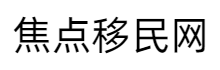Google Chrome is one of the most popular web browsers worldwide, known for its speed, simplicity, and wide range of features. However, by default, it is set to English. If you are a Chinese user and want to change the language to Chinese, this article will guide you through the steps to do so.
Open Google Chrome
Firstly, open Google Chrome on your computer. If you haven't installed it yet, you can download it from the official Google website. Once installed, launch the browser.
Access Settings
Next, click on the three dots in the upper right corner of the browser to open the menu. From the dropdown list, select Settings.\
Go to Language Settings
In the Settings page, scroll down and click on Advanced to expand the advanced settings. Then, click on Language under the Languages section.
Manage Languages
In the Languages settings, you will see a list of languages currently installed on your Chrome browser. To add Chinese, click on the + button on the right side of the list.
Select Chinese Language
A new window will appear, displaying a list of available languages. Scroll down and find Chinese (Simplified, China) or Chinese (Traditional, Taiwan) depending on your preference. Click on it to add it to your browser.
Set Chinese as Default
After adding Chinese to your browser, you may want to set it as the default language. To do this, click on the three dots next to Chinese (Simplified, China) or Chinese (Traditional, Taiwan) and select Set as default.\
Restart Chrome
Finally, close and reopen Google Chrome for the changes to take effect. Now, when you open a new tab or navigate to a webpage, the language should be displayed in Chinese.
By following these simple steps, you can easily change the language of Google Chrome to Chinese. This will make it more convenient for you to browse the web and access various websites and applications in your native language.